Written by scholars or experts in the field. Scholarly articles, also called academic articles, can be found using databases and cover a wide range of topics and can either be original research or analysis of an issue or topic.
SciFinder Scholar (Chemical Abstracts) database has the most comprehensive collection of chemical substance and reaction information, and to more references than any other scientific search service. You will need to register to use this database from both on campus and off campus with access from off-campus being a two-step process as outlined below:
Follow the link, below or the link from the libraries A-Z Database list and login with your personal ScIFinder ID and password.
From off campus, the link to sign-on to SciFinder Scholar included on the confirmation web page will not work. You will need to follow the link below or the link from the libraries Database A-Z list.
Off campus users will also have to login twice – First you will need to login with your Netid and password to authenticate as a UIS user and then you will need to login with your personal SciFinder ID and password.
To register and set-up a password for accessing SciFinder Scholar (Chemical Abstracts) follow the link Registering for SciFinder below.
You will receive a welcome screen, just hit next and you will receive a licensing agreement that you must accept before continuing. This license stresses that you are using the database for academic research and scholarship and not for commercial purposes.
You then need to provide information about yourself, the required fields are name and UIS e-mail address. Your UIS e-mail address is required.
Next select a username and password. The password must include at least three (3) of the following:
Letters
Mixed upper and lowercase letters
Numbers
Non-alphanumeric characters (e.g., @,#,%,&,*)
You also need to set a security question in case you forget your password.
Finally, click the register button – you will receive a screen indicating that an e-mail will be sent to you with a link that you need to follow to complete your registration. This email should arrive in less than 30 minutes, if you do not see one almost immediately check your spam folder.
Open the e-mail entitled SciFinder Registration from registration@cas.org, follow the link and your registration will be complete. The login link in this message only works from on campus, if you are off campus you need to follow the link above in order to login.
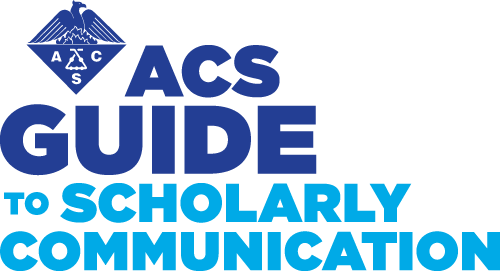 ACS guide to scholarly communication (Online)
by
Gregory M. Banik, Grace Baysinger, Prashant V. Kamat, Norbert J. Pienta
ACS guide to scholarly communication (Online)
by
Gregory M. Banik, Grace Baysinger, Prashant V. Kamat, Norbert J. Pienta
You can search the library website for books and other materials and request them for pick up at the library. UIS Library is also a member of I-Share, which means our students can access materials available at other Illinois colleges and universities. Watch this short video to learn more about how to search and request materials.
This video is a brief introduction to the scholarly and popular sources you will come across while researching. What are they and how do you know what to use for your assignment?